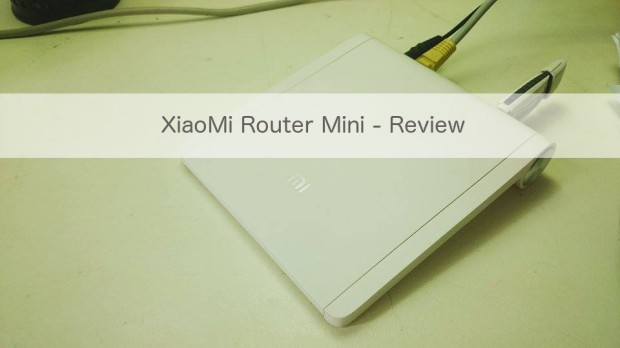首先先跟大家介紹TapPay是什麼?
如果聽過Apple pay 與Google pay的讀者就了解,兩者是目前手機支付平台上最普遍的兩種平台。 手機支付平台簡單來說就是利用手機上的短距離通訊與連結互聯網結合,讓消費者能通過行用卡付款,但不需拿出行用卡,商家也不需要擁有刷卡機的情況下完成交易。而Tap Pay官網宣稱使用了喬睿科技獨有的DBST專利技術,保證手機不會被盜用交易。
DBST 技術?

一開始聽到這個技術時我相對的陌生與好奇這究竟背後的原理是什麼?谷歌以後並沒有相應的結果出現,個人使用時沒有開啟藍芽NFC的情況下操作依然正常,顯然不使用這兩種技術。
於是瀏覽官網以後 找到了TapPay所謂DBST「Dual Band Sound Transmission」技術的工作原理。據我猜測它有可能類似於Chirp,這一個安卓應用軟體的工作原理:採用聲音來傳播接收加密信息。這樣一來即能兼容ios與安卓系統各類型的手機,無論是否具有NFC、 藍芽是否開啟只要能連到網絡,平板電腦與手機就能通過播放人耳無法仔察覺的聲音,另一端使用麥克風接受並解碼成確認的訊號。
進軍大學校區
Tap Pay目前是以台灣各大校區的餐廳為目標,讓消費者不攜帶現金、信用卡,就能付款購買食物。我正好就讀於最多餐廳參與TapPay平台的交通大學。於是就想嘗試一日三餐都使用TapPay付款,試試TapPay是否能取代我皮包的位置,渡過我的日常生活?
還沒開始分享我的消費經驗前,有參與TapPay服務的各個校區有國立交通大學、國立政治大學、台北科技大學。其中交大有10家餐廳參與,相比政大5家,台科大6家明顯多了很多。
食物 X 消費 X 生活
有當過交大學生都知道,因為遲睡遲起的關係,所謂的早餐很多時候都是變成了午餐。因此我的午餐就選擇了夯米包烘培店的麵包配上一杯美式咖啡。


而晚餐我選擇了茗松快餐的炭烤雞腿飯為晚餐。價格是65元,但使用TapPay 付款折扣10元後是55元。 飲料則是點了米克Q的綠豆沙牛奶,價格30元。
第二天的午餐依舊選擇了茗松快餐,但是點了TapPay App裡推薦的椒麻雞扒飯。雞扒口感確實不錯,椒麻的醬料淋的有點少,但是辣味屬於大眾可以接受範圍內。價格則使用TapPay後只需60元。
那天的晚餐,我也是選擇茗松快餐,但是點了另一個TapPay推薦的培根蛋包飯。
介紹了食物以後,就回到標題的疑問:究竟實體錢幣的時代是否結束了,取而代之的是手機支付平台?
整體而言手機支付平台背後的技術系統已經非常的完善。使用TapPay付款整個體驗非常流暢,只需要在手機上打開TapPay的應用軟體,輸入我的四格密碼,將手機貼近商家的付款基台。等待約1-3秒顯示交易完成即可。雖然沒有官網宣稱的 0.8 秒那麼快,可是依舊在可以接受範圍內。然而解決了技術問題,這個平台就會被廣泛地利用。
但是我遇到一個相當困擾的問題。以上的餐廳營業時間都是10點左右開始到晚上8點結束,如果我要購買早餐需要預先到烘培店預先購買。此外交大內最常去的宵夜店—7-11, 並沒有支持TapPay付款,所以這幾天只好忍著不吃宵夜了。
TapPay未來的挑戰
一個好的付費系統除了技術,最重要的關鍵還是使用量與參與的商家數量。而TapPay為了增加消費者在日常生活中使用頻率,特別找了大學校區內的餐廳商家合作。背後原因很簡單,大學生基本上都擁有信用卡或是郵局卡,所以只需要撰寫交互介面與設計出DBST技術就能完成交易。此外,基於學校內的學生在校區內餐廳消費頻率遠大於其他階層人士在外餐廳的消費次數,所以先與餐營業的商家合作能確保獲得許多的用戶,即使獲得反饋。
我在用餐時觀察了以上兩家商家的顧客在付費時,十位學生當中大約只有一位使用TapPay付款,其他依舊使用現金付款。這也是目前手機支付平台面臨的最大問題,在價值不高的物品一般消費者依舊習慣使用實體的貨幣來進行交易。若遇到特別昂貴的物品才可能使用信用卡,這也是信用卡為何能與實體的貨幣共存的原因。
我使用幾天後,我一直問著自己一個問題。“當TapPay的優惠折扣結束以後,我是否會繼續使用它做為我日常生活的付款方式“。
撇除付款時那種前衛與未來感不提,現有的規模是不可能的。也許我忘了帶皮包出門,手機不離身的我會使用它來付款。可是目前缺少超商支持TapPay平台,讓需要購買雜貨的消費者依然需要帶著皮包出門。此外,公交付費依舊需要悠遊卡付款。這些缺陷使用戶不能一直用手機付費減少了它的可持續的使用性。如果將來營銷部門能將服務推廣到一些連鎖超商或是融合到公交服務上,也許TapPay能在其他用戶領先平台如Apple Pay, Google Wallet進軍台灣前搶先佔有手機支付平台的市場份額。
TapPay手機應用軟體連接: